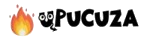The three sections “Coupons”, “Coupon Codes” and “Free” have several tabs that filter and sort deals in several ways.
Hot: Shows only deals with a temperature above 100 °. Sorting is done based on the date and time the deal exceeded 100 °. The most recently hot deal appears at the top of the list, it is not a sort in terms of temperature level.
New: Displays all deals that are posted regardless of their temperature (even those that have exceeded 100 °). Sorting is from the most recent deal, to the oldest deal.
Commented: The operation of this tab is modeled on that of a forum. New deals are automatically pushed to the top of the list even if they have no comments, and a deal goes back to the top of the list when commented. This tab does not show the most commented deals, but those on which there is activity.