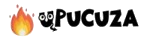To be able to post a deal or a discussion topic in the forum, you must be logged in. Click the “Post …” button located at the top right of the menu bar, and choose the type of post you would like to submit.
When you post a good plan, fill in the required fields and indicate where applicable the shipping costs: you must always indicate the cheapest method of delivery proposed unless it is likely to be used only by a minority of people (this is for example the case of merchant withdrawal shops such as Webdistrib, Mistergoodeal …). It is also better not to fill this field when the delivery is free without minimum purchase in store (as at Fnac for example). You have to add a group to your deal: these are thematic categories, which make it easier to find the specific tips for a category.
If it is a free product or service, post a deal via the same form and select the “Free” group.
When you post a promo code, you will have to specify whether it is a reduction in euros, a percentage conceded on the sale price or a free delivery.
Once your deal is posted, it is placed in moderation and completed if necessary before publication. If it is not a deal or it does not respect our charter, we reserve the right not to publish it or to turn it into a topic of discussion.