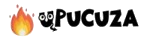Recent 5 articles
Most viewed 5 articles
Most liked 5 articles
Frequently Asked Questions
-
What does Range Mode do?
Range Mode saves power by automatically limiting the amount of power the climate control system uses to maintain the temperature of the battery and the interior cabin. You can turn on this setting by tapping Controls > Driving > Range Mode.
-
Should I leave my Tesla plugged in while I’m on a trip?
Tesla recommends keeping your car plugged in while you’re away on trips to ensure you return to a full battery. When not plugged in, the range slightly reduces each day.
-
How can I find nearby charging locations?
The most convenient way to find nearby Superchargers, Destination Chargers, and other locations you’ve charged at before is by using the Navigation App on the touchscreen (tap the lightning bolt icon). There are also a variety of 3rd party smartphone apps you can download to locate charging options near you.
-
Why is my Supercharger charging slowly?
There are a few factors that affect charging rate at a Supercharger. First, charging your battery from 10% to 80% is quick while charging from 80% to 100% doubles the charge time because the car must reduce current to “top off.” Second, extremely low ambient temperatures and extreme battery pack temperatures lead to slower charging rates. Third, sharing a Supercharger (i.e. two cars plugged in to 1A and 1B) can slightly reduce the charging rate of one or both of the cars. For more information about Supercharger, visit the Supercharger page on tesla.com.
-
How fast can I charge?
Charging rate is primarily determined by what you’re plugged in to. A Tesla Supercharger charges up to 170 miles in just 30 minutes while the Tesla Wall Connector charges up to 58 miles per hour. For average charging rates of other options, check out the charging page on tesla.com.
There are several other factors that affect charging rate: amount of power available from the charge source, extremely cold temperatures, and current state of charge (a nearly empty battery charges faster than a battery that is almost full).
-
How does Automatic Emergency Braking work?
If your car is equipped with Autopilot hardware, Automatic Emergency Braking automatically applies full braking in situations where a collision is considered imminent by the forward looking camera and the radar sensor. It is the driver’s responsibility to drive safely and remain in control of the vehicle at all times. Never depend on Automatic Emergency Braking to avoid or reduce the impact of a collision. To cancel Automatic Emergency Braking while it is engaged, press on either the accelerator or the brake pedal.
-
How do I turn off my car?
You can turn off the car either by simply putting the car in Park, exiting the vehicle, and closing the door behind you, or by tapping Controls > E-Brake & Power Off > Power Off.
-
How do I use Autopilot?
To learn about driving with Autopilot, view the following instructional videos: Enhance your commute with Autopilot, Autopark, Autosteer, Auto Lane Change, and Summon. For thorough instructions, Tesla encourages all new owners to review the Driver Assistance section in the Owner’s Manual.
Also, check this video:
-
Why do my rated miles drop faster than mile for mile?
Rated Range calculates your estimated range with a fixed formula based on existing energy in the battery and average energy consumed per mile. There are a few factors that could cause the rated miles to drop faster than mile for mile, i.e. driving style, wheel size, and ambient temperature.
-
My charging connector is stuck in the charge port. What do I do?
Unlock the car before attempting to remove the connector. When your car is plugged in and locked, the connector locks into the charge port and the indicator light around the charge port turns off.